Frequently Asked Questions
-
How do I download my created art picture?
Click the “Download” button under the generated image. You can choose from three image formats: PNG (lossless quality with a larger file size), JPEG, and WEBP (both offer smaller file sizes and are ideal for sharing).
For vectorized images, two formats are available: PDF (best for printing) and SVG (ideal for web use and graphic design, with unlimited scalability).
-
What is the resolution of the pictures?
By default, generated images are about 1 megapixel. You can increase the resolution to 4 megapixels by clicking the “2× Upscale” button.
For images with flat colors and clear edges, you can also create a vectorized version. Vector images can be zoomed to very high resolutions without any loss of quality—just click the “Vectorize” button.
-
What kind of photo should I use to get the best results?
For the best results, use a high-resolution photo with good lighting and clean background.
-
Does it work on group photos?
Yes, it does well for group photos with fewer than 10 people. We currently don’t support group photos featuring more than 10 individuals.
-
Is PortraitArt capable of crafting artistic images for subjects like pets or landscapes based on photos?
Yes. Although PortraitArt is optimized for portrait photos, it also does a very good job in creating art pictures for other type of photos. In this case, the photograph will not be cropped to center on persons. Instead, an artistic rendering of the entire photo will be produced.
-
Can I generate an alternative picture for the same style?
Absolutely. In fact, you are encouraged to generate multiple samples. This allows you to choose the best one from multiple choices. You can do that by clicking on the style button again, or clicking on the "More ..." button and choose "🎲 Resample".
-
How to print a physical copy of the art picture?
- You can print the digital art picture with your own printer and photo paper.
- Or use print services near your location, such as Walmart Photo, CVS Photo Prints, Walgreens Photo, Staples, Office Depot, Shutterfly, Amazon Photo Prints, etc.
-
How do I delete my photo?
To delete an uploaded photo and all images generated from it, click the ⚙ Settings button in the top-right corner of the input photo, then select "Delete this photo and all derived art pictures."
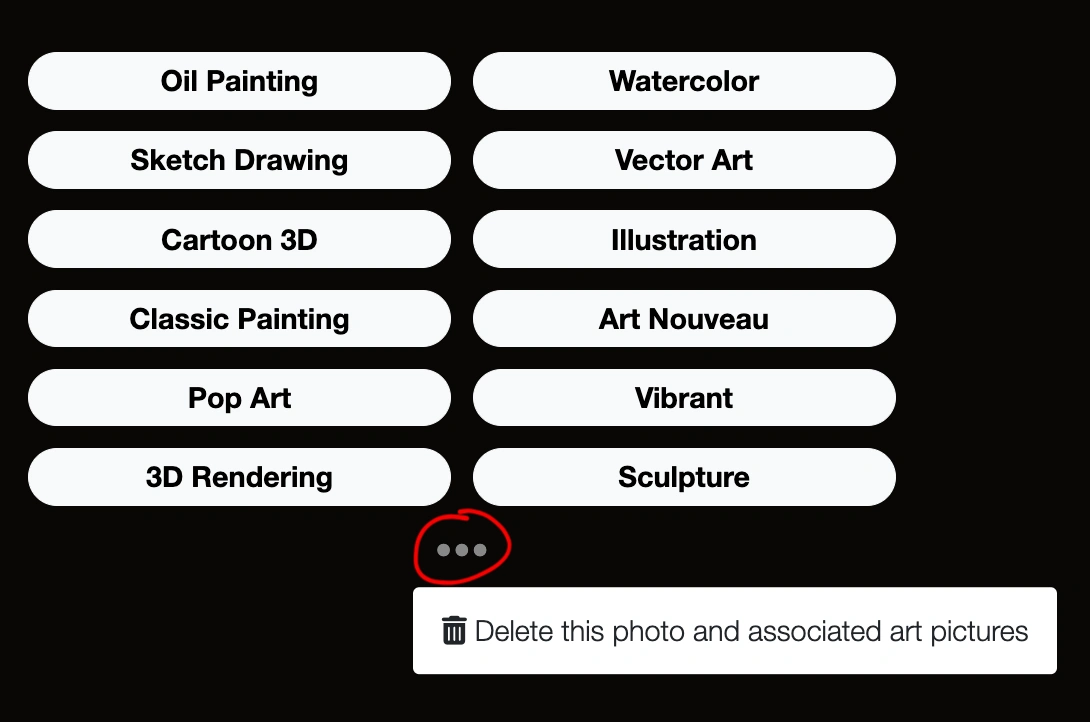
If you only want to delete a single generated image, click "More ..." under that image and choose "Delete."
-
Can I use the generated art for commercial purposes? Can I resell the generated art?
We do not restrict how you use the generated art. You can use it for commercial purposes and resell it, as long as it does not violate the copyright of the original reference photo.
-
What’s your privacy policy (short version)?
- Your data is used only to provide our service. It is securely stored on our servers in the United States, and you can delete your data at any time.
- We never share your data. Your information is not sold, shared, or disclosed to any third parties.
- Your photos are not used for AI training. We do not use your images to train our AI models.
- You can access the full privacy policy here.
Please feel free to reach out to us via email at contact@portraitart.app for any inquiries or assistance you may need.