Converting Your Photos into Pop Art
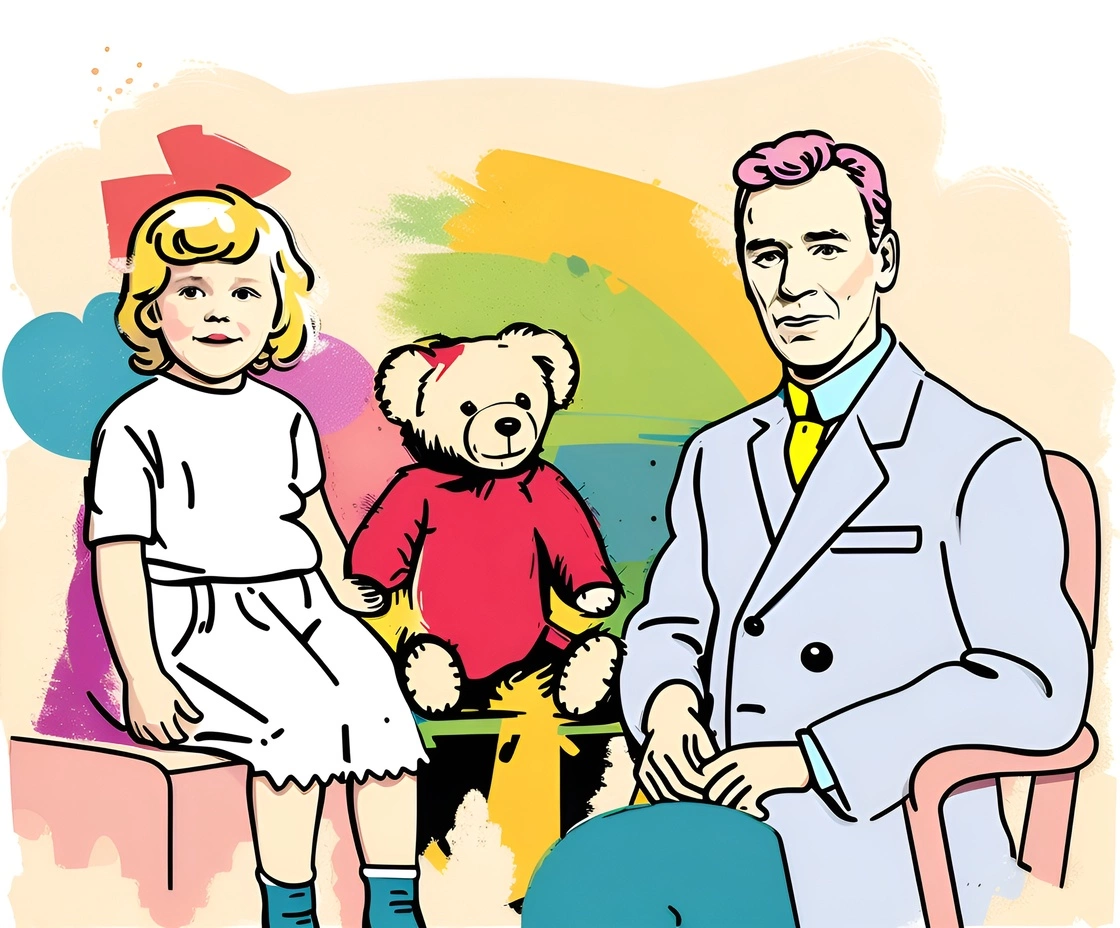

Pop Art


Pop Art
Pop art, with its vibrant colors, bold shapes, and iconic style, has the power to turn ordinary moments into extraordinary works of art. If you've ever wanted to add a touch of pop art flair to your photographs, you're in the right place. In this guide, we'll take you through the steps to transform your photos into vibrant pop art.
PortraitArt aims to streamline and democratize personalized art for everyone. It specializes in transforming photos into different art styles, including pop art. It is extremely easy to use.
Here are the steps:
- Load your photo: Select a photo from your computer or phone.
- Choose “Pop Art” style from a list of more than 15 art styles.
If you are not satisfied the results, you can click on the "🎲 Resample" button (or the "Pop Art" button from the style list) to generate another sample.


Pop Art
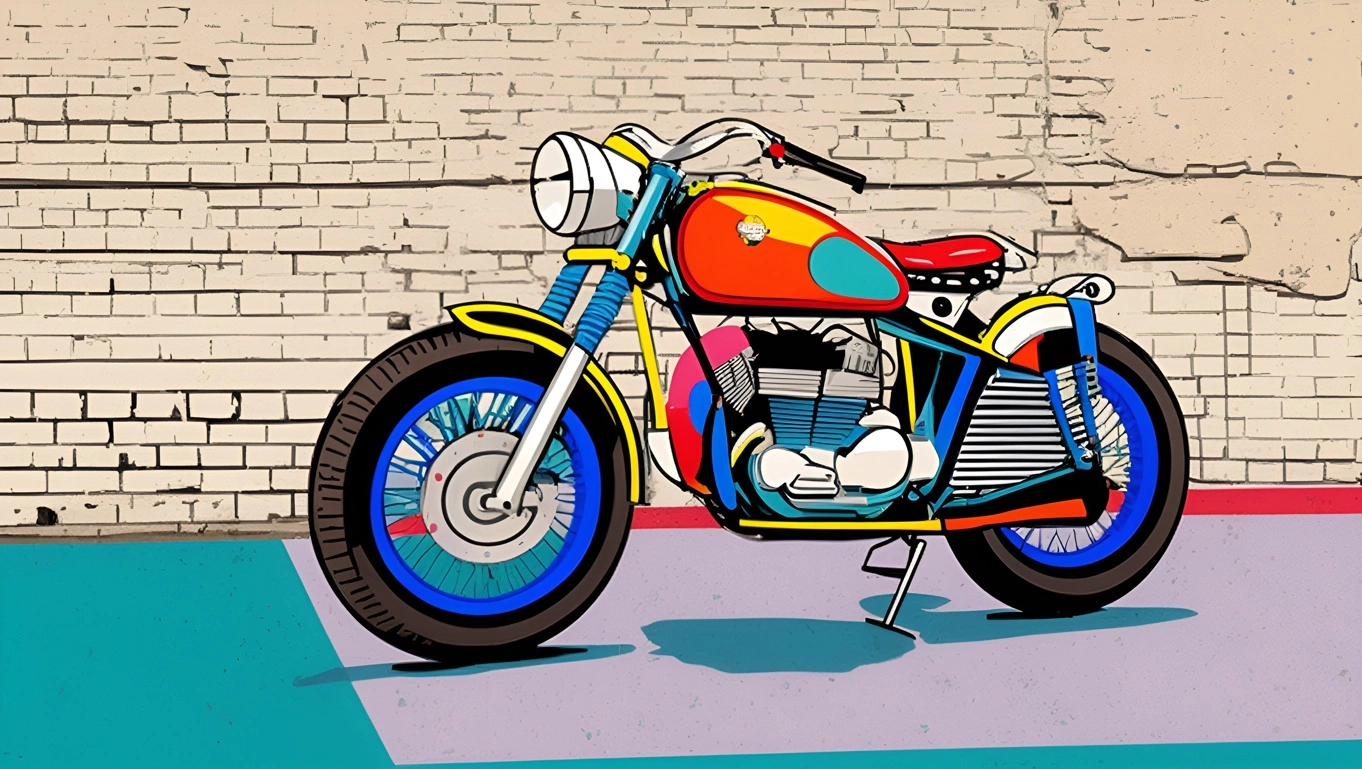

Pop Art